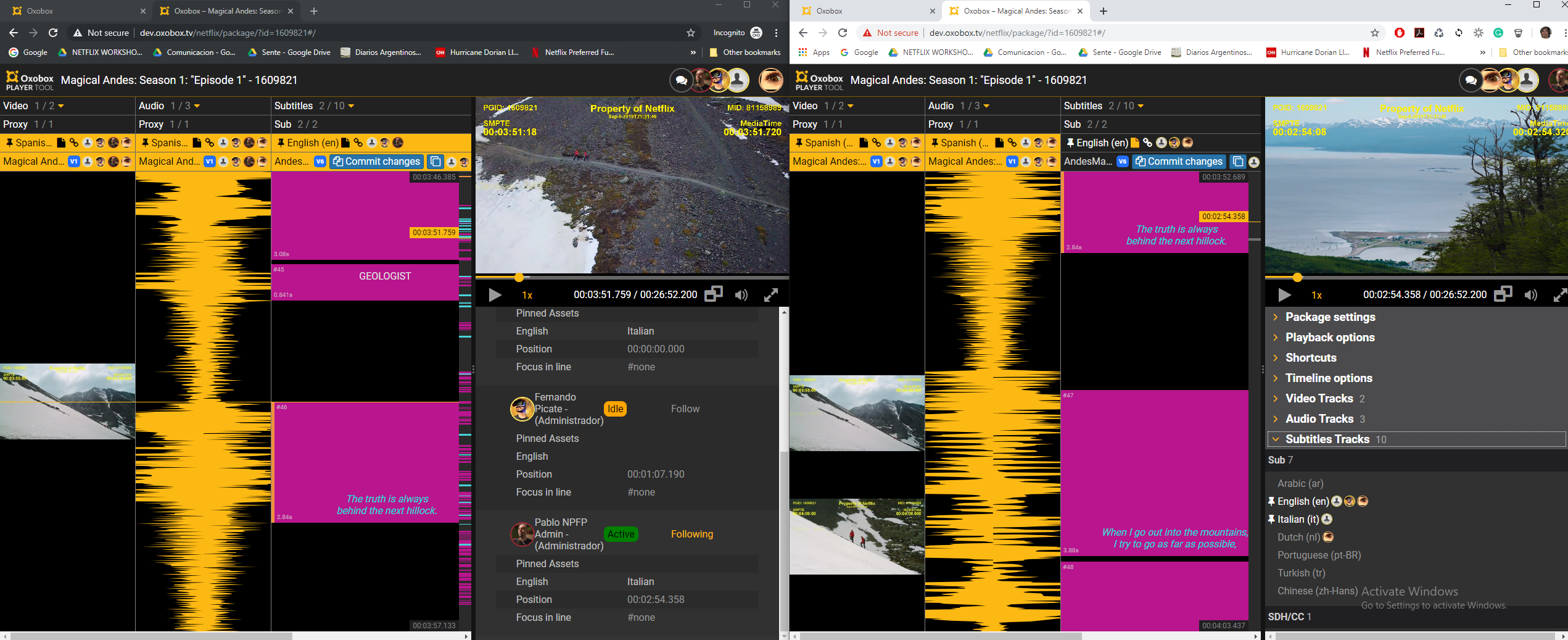PACKAGE PLAYER – EDITOR
View all related assets at a glance
Since the Netflix API integration, we started using Subcontracting calls to control providers from all over the world.Controlling the quality of a localization project in multiple languages is a task that didn’t have PM tools and comprehensive management until now.The requirements that usually mandated the control of five assets per episode started requiring between 30 and 60 assets in the same window of time. The way we used to control each deliverable was not efficient for the new global scenario, where it’s normal to work with more than 50 secondary files per episode or film feature. The traditional approach demands that we control the work of several profiles, working one asset at a time. Our new approach focuses on handling PM with forecasts based on data of all the assets as a whole.The difficulty of our old approach resides in the amount of assets we have to control, but that way, we can take advantage of our new approach. Having more assets to analyze should help us make a quality prognosis of a particular asset if we had a tool that managed to extract data from the set of assets we received before the QC and final delivery.
We built a new functionality module to control related asset packages, which allows us to quickly visualize any anomaly in the package’s items and eventually edit or fix it. In this example, we were assigned 20 subtitles for the documentary Rehenes. We created an English template so the providers we hired would have a base file with synchronized timecodes to work on. That way, they can circumvent that step and focus on the translation.The package player shows the video, a waveform and multiple subtitles in columns.
It’s very useful for quick checks, especially to focus on technical aspects like italics and positioning and making sure they’re consistent.It’s color-coded to simplify its use. You can also change the video speed to streamline the process.
It may be used to work with individual subtitles, but its strong point is bulk work.The subtitles are compared based on their timecodes and not the line number like in most comparison tools. That way, you can see them side to side even when the number of lines differs from the original template’s.You may also set up validation parameters like maximum characters per line, minimum and maximum duration and amount of characters per minute.
If there are any errors, the text, tags and timecodes may be edited like in traditional subtitle editors.When you save a file, you may make a temporary save over a .jason file or commit it to create a new TTML2 file that replaces the previous one. That way, we ensure there will be a record of the changes that have been made. With this tool, our PM team accelerated the response time for QC tasks by more than 500%. In regard to QC and technical management, our platform went from 3 to 24 languages.The feedback of the users involved in the ecosystem was very positive and we received praise not just for the response time, but also for the quality of our communication management and our description of the errors we found.In a scenario where growth usually carries a lot of problems, our business grew and our redelivery rate metrics went down ever since we started using the Oxobox package player editor.
Version 2.0 More collaborative, automatic QC and time accurate with A.I
A feature film or any episode of a series contains different assets, which can be identified by the same Package ID. Now we can see and edit an asset package with this new tool.
The OxoPackage player-editor Version 2 is a proprietary tool that includes a timed-text authoring solution for storing, automatic QCying, synchronizing and sharing of files while meeting Netflix’s standard. Its smart functions help manage all timed-text assets, secondary audio, and AvMuxed files, from creation, editing, and versioning to Netflix delivery.
COLLABORATIVE
The OxoPackage Player-Editor offers a collaborative tool for localization of different assets that allows many users to work simultaneously on each asset.
The resulting file complies with the TTML standards.
JAPANESE TTML
We are currently working on the implementation of IMSC 1.1 for Japanese timed-text deliveries.
USER ROLES
The granularity of the user’s roles and permissions allows securing task distributions in large teams of in-house and subcontracted users.Each user activity is reflected exactly in the same way that Google Drive works. Each user’s session is displayed and its activity can be seen by all users. A PM user can measure and improve productivity by accessing private parameters of each user, granting and denegating permissions and communicating with other team users through a chat window.
AUTOMATIC QC
The automatic QC of timed-text assets is based on Netflix’s specs, flagging incorrect line treatment, non-valid characters, overlapping subtitles, exceeding reading speed, etc.The use of tags like position and text in italics is highlighted with different color codes. In this way, it is easier to detect errors in files, even while working with large projects in many languages.
Regular expressions are used to detect common punctuation errors for each language and common translation errors flagged in the KNP document, avoiding tedious human checks in a matter of seconds.
With this tool, the use of the subcontractor scheme is made in a completely innovative way. Now our PM is capable of detecting mistakes at an early stage and communicating with the subcontractor in order to request fixes before the first delivery.
FORCE NARRATIVE HELPER
When a text box contains two or more consecutive capital letters in any of its lines, the text box is highlighted in colors, indicating that there might be an instance of forced narratives.
SECONDARIES AUDIOS ASSISTANT
When working with secondary audios, audio channels can be swapped on the fly, displaying waveforms that highlight forced narratives when they are present.
SHORTCUTS
OTHER MICRO SERVICES ( work in progress)
OXO LYRA: DIALOGUE DETECTOR MICRO SERVICE BASED IN A.I
The OxoPackage counts with a micro service called Oxo Lyra, developed using machine learning. OxoLyra detects dialogues and creates a perfectly-timed subtitle template that complies with Netflix’s standards. These timed lines are empty, allowing linguists to focus only on transcription and translation tasks, even when working with large-scale projects. With this A.I approach and using GPU, Oxo Lyra takes only 40 seconds to analyze a 90 minute-long feature and to produce a DFXP file with accurate subtitle timing.
TEXT ON SCREEN DETECTION
We are currently working on another micro service based on GPU to apply fast OCR that will flag possible instances of plot-pertinent on-screen text in order to handle positioning tags or forced narratives files.
AUDIOSHAZ! SEARCH AUDIO LIKE THIS SAMPLE
In addition, another micro service being tested by our developers is a tool to carry out searches based on audio fingerprints and audio samples that detect and remove bumpers in a semi-automatic way.